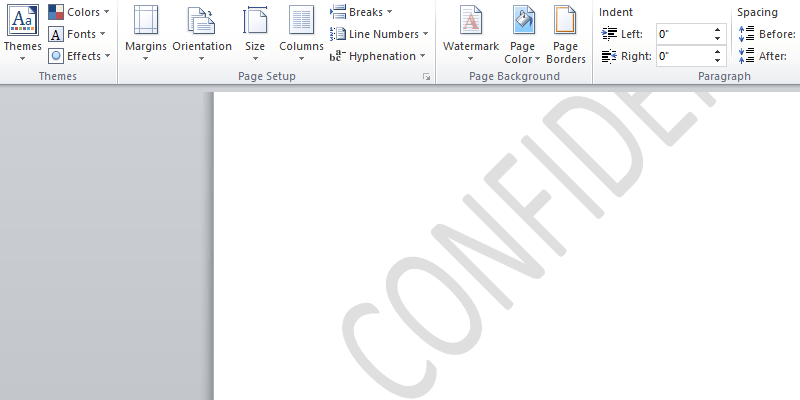If you do not defend your copyrights, your content will be impudently used. How can authors protect authorship with a watermark?
What is a watermark in Word?
If you use Word a lot, you have most likely received a document with the words “Do Not Copy” or “Confidential” that are only slightly visible in the background of the document. It is a watermark that represents text or an image that appears behind the content of a document. So, what is a watermark in Word?
Watermark sets restrictions on a document or identifies a company. A watermark is a background image or text used in documents for various purposes. In the past, watermarks were popular on the physical documents of paper mills to indicate ownership of their products. In this digital age, you can use a watermark to categorize documents to indicate confidential or private documents. Alternatively, you can display your company logo or name to indicate ownership of the copyright. In this article, we will explain how to add a watermark to Microsoft Word documents.
Pros and cons of watermarks
Authors have become less likely to use watermarks, although, at first glance, they are useful.
There are the following pros:
- Protection against theft. Since copyright protection in court is not easy, content owners use their methods of dealing with Internet thieves. One of these is watermarks. If the watermark is positioned on an image that is difficult or impossible to disguise, this will prevent your content from being copied and pasted.
- Free promotion. A striking example of watermarks for personal promotion is the photos of Instagram bloggers. Many have badges or simple signatures with an account link. A large number of photographers and models have become popular thanks largely to this free PR.
- Company branding. Watermarks are almost always visible in advertising images. Brand logos are placed on any type of content, so watermarks are a must for companies.
But apart from the advantages, there are also cons:
- They spoil the general appearance of the image. If it is a photographer whose main purpose is aesthetics, then that aesthetics will be noticeably tainted by the watermark. Watermarks should be as inconspicuous as possible, although even tiny characters in the photo will repel people.
- Time spent. If you are producing a lot of images, then you will have to spend extra time adding watermarks. It is possible to simplify this process with online services and plugins, but they also take some time. To make a quick watermark, Word or Photoshop won’t be enough.
- Easy to erase. The watermark will stop at mass copy and paste, but it will not disturb the experienced copyright infringers. Watermarks are erased in editors without loss of image quality. If small signs are in the corner, the photos are simply cropped.
How to add a watermark to your Word document?
- To add a text watermark to your Word document, you just need to follow these steps. Please note that you can add a watermark to both a new document and an already created document. In this tutorial, we will add a watermark to an already created document.
- Open an existing Word document and make sure you can use Print Layout or Full-Screen Reading. You cannot set the watermark if the document is in Website Layout or View Only format.
- Go to the “Design” or “Page Layout” tab, then go to the “Background” section and click on it.
- Click on the desired watermark to add it to your Word document. Your selected watermark will now appear in your document.